# Class DrilldownWidget
Vue component designed to add drilldown functionality to any type of chart
It acts as a wrapper around a given chart component, enhancing it with drilldown capabilities
The widget offers several features including:
- A context menu for initiating drilldown actions (can be provided as a custom component)
- Breadcrumbs that not only allow for drilldown selection slicing but also provide an option to clear the selection (can be provided as a custom component)
- Filters specifically created for drilldown operation
- An option to navigate to the next drilldown dimension
When an initialDimension is specified, the drilldownDimension will automatically inherit its value,
even before any points on the chart are selected.
This allows for complete control over the chart's dimensions to be handed over to the DrilldownWidget
# Example
Here's how to use the DrilldownWidget component:
<template>
<DrilldownWidget
:drilldownPaths="drilldownPaths"
:initialDimension="dimProductName"
>
<template
#chart="{ drilldownFilters, drilldownDimension, onDataPointsSelected, onContextMenu }"
>
<ChartWidget
chart-type="bar"
v-bind:filters="drilldownFilters"
:dataOptions="{
...chartProps.dataOptions,
category: [drilldownDimension],
}"
:highlight-selection-disabled="true"
:dataSet="chartProps.dataSet"
:style="chartProps.styleOptions"
:on-data-points-selected="(dataPoints: any, event: any) => {
onDataPointsSelected(dataPoints);
onContextMenu({ left: event.clientX, top: event.clientY });
}"
:on-data-point-click="(dataPoint: any, event: any) => {
onDataPointsSelected([dataPoint]);
onContextMenu({ left: event.clientX, top: event.clientY });
}"
:on-data-point-context-menu="(dataPoint: any, event: any) => {
onDataPointsSelected([dataPoint]);
onContextMenu({ left: event.clientX, top: event.clientY });
}"
/>
</template>
</DrilldownWidget>
</template>
<script>
import { ref } from 'vue';
import { DrilldownWidget } from '@sisense/sdk-ui-vue';
const chartProps = ref<ChartProps>({
chartType: 'bar',
dataSet: DM.DataSource,
dataOptions: {
category: [dimProductName],
value: [{ column: measureTotalRevenue, sortType: 'sortDesc' }],
breakBy: [],
},
filters: [filterFactory.topRanking(dimProductName, measureTotalRevenue, 10)],
styleOptions: {
xAxis: {
title: {
text: 'Product Name',
enabled: true,
},
},
yAxis: {
title: {
text: 'Total Revenue',
enabled: true,
},
},
},
});
const drilldownPaths = [DM.DimCountries.CountryName, DM.DimProducts.ProductName];
const dimProductName = DM.DimProducts.ProductName;
</script>
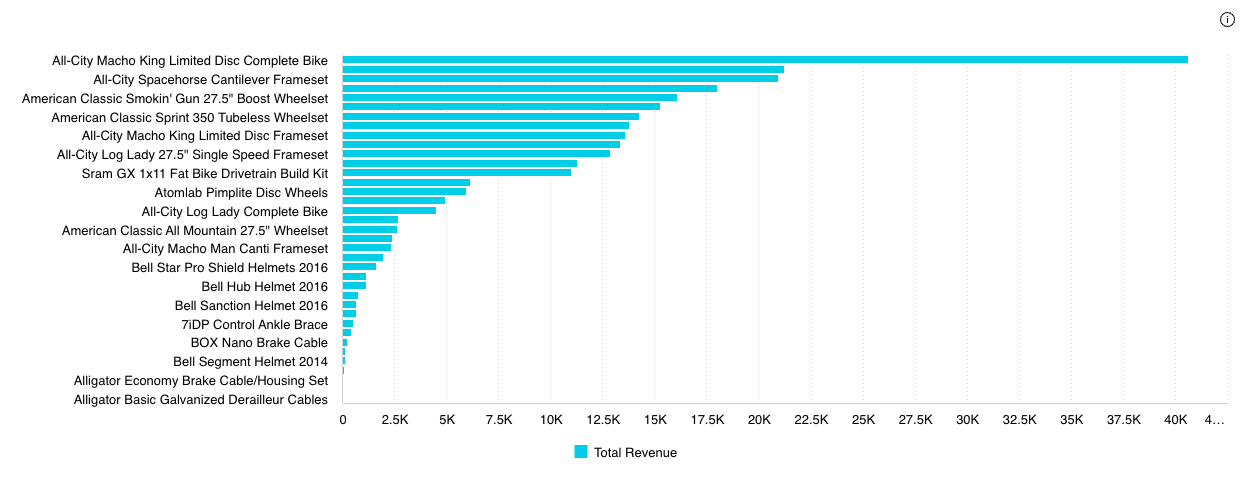
# Param
DrilldownWidget properties
# Properties
# Widget
# config
readonlyconfig:DrilldownWidgetConfig
An object that allows users to pass advanced configuration options as a prop for the DrilldownWidget component
# drilldownDimensions
readonlydrilldownDimensions:Attribute[] |undefined
List of dimensions to allow drilldowns on
Deprecated
Use drilldownPaths instead
# drilldownPaths
readonlydrilldownPaths: (Attribute|Hierarchy)[] |undefined
Dimensions and hierarchies available for drilldown on.
# initialDimension
readonlyinitialDimension:Attribute
Initial dimension to apply first set of filters to